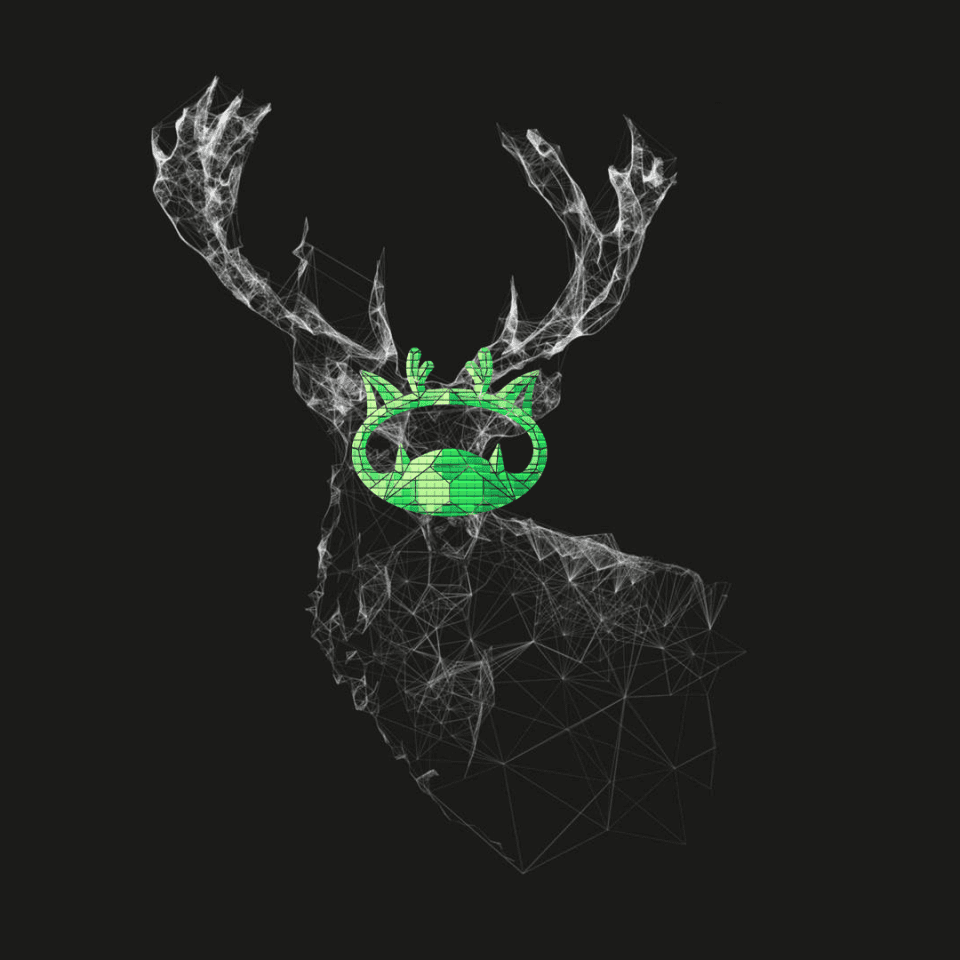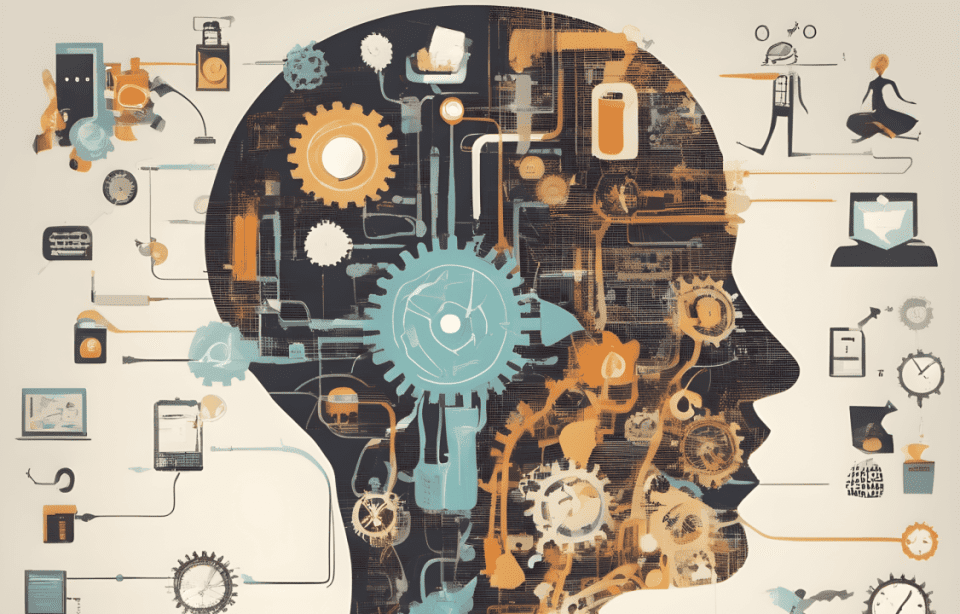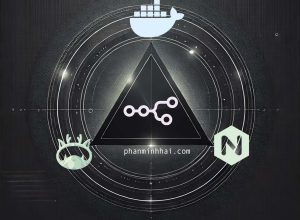When I first started hosting websites, I used cPanel because it came included with my shared hosting plan. It was easy to use, and I got really comfortable with it. But when I moved my websites to a VPS, I hit a bit of a roadblock. cPanel wasn’t included anymore, and paying for it was… let’s just say, not cheap. That’s when I started looking for alternatives.
I tried a few options, like CloudPanel and CyberPanel, but eventually, I landed on aaPanel—and I haven’t looked back since.
Why I Switched to aaPanel
It’s Free (and Awesome!)
The best thing about aaPanel? It’s free. Compared to cPanel’s hefty licensing fees, aaPanel felt like a breath of fresh air. You don’t have to sacrifice features or usability to save money—it’s all there in the free version.
Easy to Use
Honestly, I was worried about learning something new after being so used to cPanel. But aaPanel turned out to be super user-friendly. The dashboard is simple and well-organized, so even if you’re not a server pro, you can figure things out pretty quickly.
Packed with Features
This is where aaPanel really shines. It offers way more features than some of the other panels I tried, like:
• Server options: You can use Nginx, Apache, or OpenLiteSpeed—so much flexibility!
• One-click installs: Setting up a WordPress website took me just a few minutes.
• SSL management, backups, and more: Everything you need to manage your websites comes built-in.
Quick and Simple Setup
Installing aaPanel was surprisingly easy. Just a couple of commands, and boom—it was up and running on my VPS. I had my first WordPress site live in no time. No complicated configs or extra headaches.
System Monitoring That’s Useful
One feature I didn’t realize I’d love is the system monitor. It shows real-time stats for CPU, RAM, and disk usage. It’s super handy when you’re trying to keep an eye on how your server is performing. I feel more in control now, and it’s great.
Super Handy Online File Editing
The online file editor in aaPanel is a game-changer. It’s so easy to use, and finding what you need in your files is a breeze. Whether it’s a quick edit to a config file or adjusting some code, you can handle everything right from the panel without needing to connect via FTP or SSH.
How It Compares to Other Panels
Before finding aaPanel, I gave CloudPanel and CyberPanel a try:
• CloudPanel: It’s okay, especially for cloud servers, but it doesn’t offer as many features as aaPanel.
• CyberPanel: Pretty solid if you’re into OpenLiteSpeed, but I found it less flexible and not as user-friendly—especially if you’re already familiar with cPanel or aaPanel.
aaPanel felt like the perfect balance between being powerful and easy to use, which is exactly what I was looking for. Plus, there are still so many features I haven’t explored yet. I might share an update about them in another post!
Final Thoughts
Switching to aaPanel was one of the best decisions I’ve made since moving to a VPS. It’s free, packed with features, and super easy to use. Whether you’re setting up WordPress, tweaking server settings, or just checking system stats, it’s got everything you need.
If you’re looking for an alternative to cPanel that won’t break the bank, definitely give aaPanel a shot. I’m really happy I did!