Your Mac is already a powerful machine, but the right apps can unlock its full potential. Whether you want to optimize performance, streamline your daily tasks, or enhance your productivity, these 10 must-have apps are the perfect companions to make your Mac an indispensable tool for work and life.
1. iStat Menus
Keep Your Mac’s Performance in Check
iStat Menus is a top-tier system monitoring tool that provides real-time insights into your Mac’s performance. It displays essential information such as CPU usage, memory allocation, disk activity, and network speeds right on your menu bar.
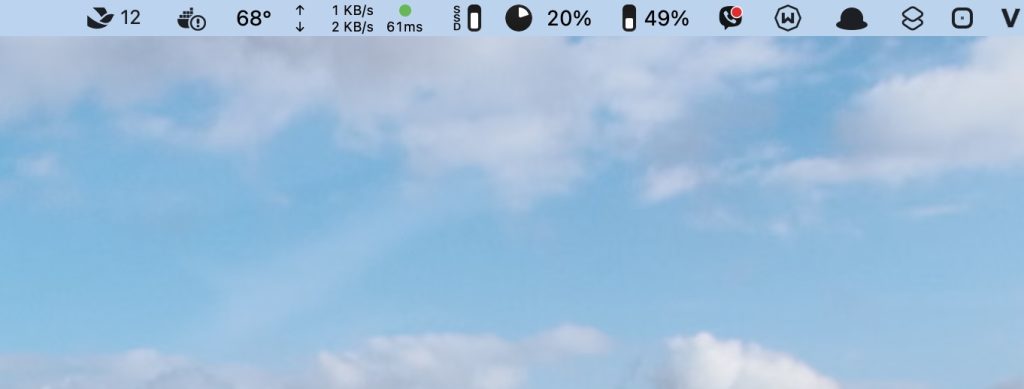
Why You Need It:
• Monitor system temperature, fan speeds, and battery health.
• Quickly identify resource-hungry apps.
• Customize widgets for quick, at-a-glance performance metrics.
2. PDF Expert
A Powerful PDF Editing Solution
Whether you’re a student, professional, or casual user, PDF Expert makes working with PDFs effortless. It allows you to read, annotate, edit, and sign PDFs with unmatched ease.
Why You Need It:
• Merge, split, or edit PDFs quickly.
• Annotate documents for seamless collaboration.
• Digitally sign forms and contracts without hassle.
3. Alfred
Supercharge Your Mac Navigation
Alfred takes Spotlight’s basic functionality and amplifies it with custom workflows, automation, and deep integration with apps. It’s a must-have for anyone looking to speed up their Mac usage.
Why You Need It:
• Automate repetitive tasks with hotkeys and macros.
• Perform lightning-fast searches for files, apps, or web content.
• Integrate seamlessly with tools like Spotify, Chrome, and more.
4. iTerm2
The Ultimate Terminal for Power Users
If the terminal is your second home, iTerm2 will be your best friend. This enhanced terminal app offers features that make coding, server management, or any command-line tasks much more efficient.
Why You Need It:
• Split panes for multitasking with multiple terminal sessions.
• Customizable profiles, shortcuts, and themes.
• Advanced search, autocomplete, and session management.
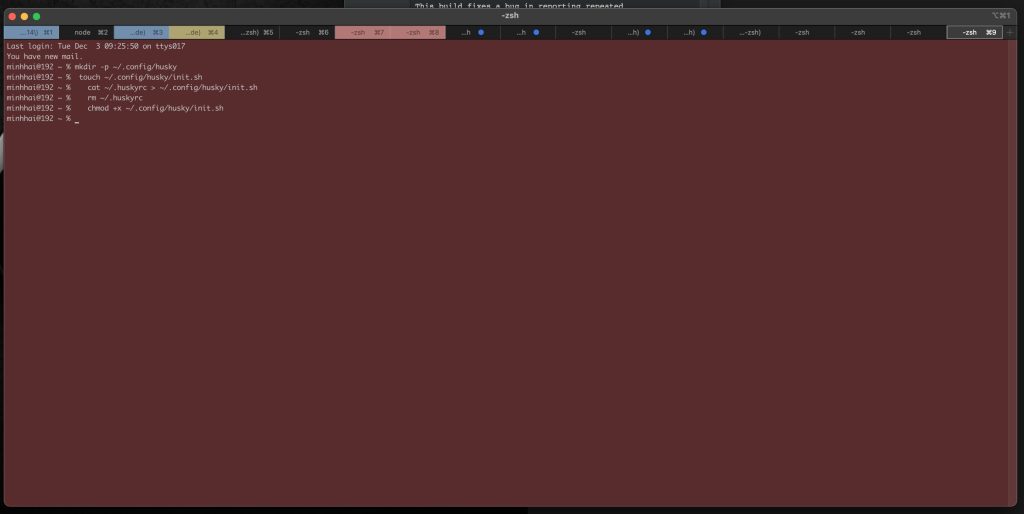
5. CleanMyMac X
Keep Your Mac Clean and Fast
Over time, your Mac accumulates unnecessary files, cache, and clutter. CleanMyMac X helps you reclaim storage, optimize performance, and even protect your system from malware.
Why You Need It:
• Remove junk files, duplicate documents, and caches.
• Detect and eliminate malware threats.
• Completely uninstall apps without leaving traces.
6. Tuxera Disk Manager
Access NTFS Drives on Your Mac
Ever plugged in a USB drive and found it inaccessible on your Mac? Tuxera Disk Manager solves this problem by enabling seamless read/write access to NTFS drives, perfect for anyone sharing data with Windows users.
Why You Need It:
• Access, edit, and transfer files on NTFS-formatted drives.
• Format, repair, or manage external disks easily.
• A must-have for cross-platform compatibility.
7. ChatGPT
AI-Powered Productivity, Just a Shortcut Away
Why limit yourself to the web version of ChatGPT when you can have it at your fingertips? The ChatGPT app allows you to access this powerful AI assistant instantly using a shortcut—just like Spotlight (cmd + space).
Why You Need It:
• Generate ideas, summarize articles, and draft emails effortlessly.
• Automate repetitive tasks, from coding to writing.
• Boost productivity with quick, AI-powered solutions.
8. EVKey
The Ultimate Vietnamese Keyboard
While Vietnamese users adore Apple products, the default Vietnamese keyboard often falls short. EVKey is a lightweight alternative that solves these issues, providing smooth and accurate text input for Vietnamese speakers.
Why You Need It:
• Type Vietnamese effortlessly without bugs or delays.
• Customize key mapping and input shortcuts to your liking.
9. Android File Transfer
Bridge the Gap Between macOS and Android
Own an Android phone? Android File Transfer is a simple yet essential app for transferring files between your Mac and Android devices, bridging the gap between these ecosystems.
Why You Need It:
• Quickly transfer photos, videos, and files.
• Ideal for users juggling both Android and Apple devices.
• Lightweight, straightforward, and free.
10. LibreOffice
A Free, Open-Source Office Suite That Shines
Looking for a cost-effective alternative to Microsoft Office? LibreOffice offers a full suite of tools for documents, spreadsheets, and presentations, often outperforming Microsoft Word on Mac.
Why You Need It:
• Create and edit files effortlessly, from simple documents to complex presentations.
• Better handling of CSV files compared to Microsoft Office on macOS.
• Completely free and open-source with robust features.
Conclusion
With these 10 apps, your Mac transforms into a productivity powerhouse. From system optimization with CleanMyMac X, to typing Vietnamese text with EVKey, and seamless file sharing using Android File Transfer, these tools simplify your life and enhance your workflow.
Did we miss an app you swear by? Share your recommendations in the comments below!





